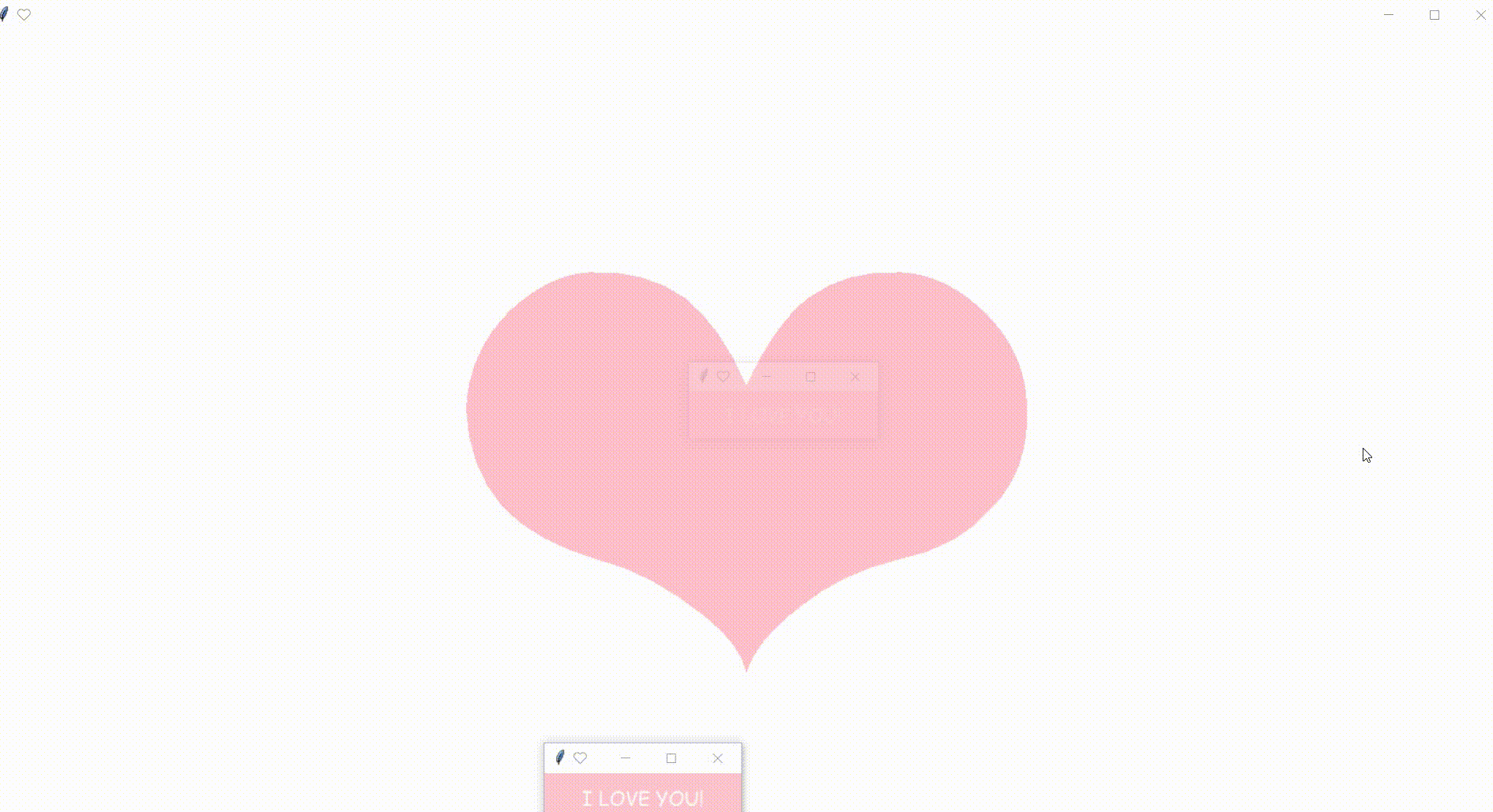
目录
前言
人生苦短,我用Python!
爱心界面
程序设计
def Heart():
root=tk.Tk()
screenwidth=root.winfo_screenwidth()
screenheight=root.winfo_screenheight()
width=600
height=400
x=(screenwidth-width)//2
y=(screenheight-height)//2
root.title("❤")
root.geometry("%dx%d+%d+%d"%(screenwidth,screenheight,0,0))
tk.Label(root,text='❤',fg='pink',bg='white',font=("Comic Sans MS",500),width=300,height=20).pack()
root.mainloop() 程序分析
这是一个使用Python的Tkinter库创建窗口的程序,该程序会在屏幕中央显示一个红色的心形图案。程序首先导入了Tkinter库,并定义了一个名为Heart的函数。在函数中,程序定义了一个Tk窗口对象,并获取了当前屏幕的宽度和高度。接着程序定义了窗口的宽度和高度,并计算了窗口在屏幕中的位置。程序设置了窗口的标题为"❤",并且使用geometry方法将窗口的大小和位置设置为占据整个屏幕。程序使用一个Label标签对象将一个大号的红色心形文本添加到窗口中,并使其在屏幕中央居中。最后,程序进入Tkinter的事件循环中,以响应用户的输入和操作。
无限弹窗
程序设计
def Love1():
root=tk.Tk()
width=200
height=50
screenwidth=root.winfo_screenwidth()
screenheight=root.winfo_screenheight()
x=ra.randint(0,screenwidth/2)
y=ra.randint(0,screenheight/2)
root.title("❤")
root.geometry("%dx%d+%d+%d"%(width,height,x,y))
tk.Label(root,text='I LOVE YOU!',fg='white',bg='pink',font=("Comic Sans MS",15),width=30,height=5).pack()
root.mainloop()
def Love2():
root=tk.Tk()
width=200
height=50
screenwidth=root.winfo_screenwidth()
screenheight=root.winfo_screenheight()
screenheight-=2*width
x=ra.randint(screenwidth/2,screenwidth)
y=ra.randint(0,screenheight/2)
root.title("❤")
root.geometry("%dx%d+%d+%d"%(width,height,x,y))
tk.Label(root,text='I LOVE YOU!',fg='white',bg='pink',font=("Comic Sans MS",15),width=30,height=5).pack()
root.mainloop()
def Love3():
root=tk.Tk()
width=200
height=50
screenwidth=root.winfo_screenwidth()
screenheight=root.winfo_screenheight()
screenheight-=width
x=ra.randint(screenwidth/2,screenwidth)
y=ra.randint(screenheight/2,screenheight)
root.title("❤")
root.geometry("%dx%d+%d+%d"%(width,height,x,y))
tk.Label(root,text='I LOVE YOU!',fg='white',bg='pink',font=("Comic Sans MS",15),width=30,height=5).pack()
root.mainloop()
def Love4():
root=tk.Tk()
width=200
height=50
screenwidth=root.winfo_screenwidth()
screenheight=root.winfo_screenheight()
screenheight-=2*width
x=ra.randint(0,screenwidth/2)
y=ra.randint(screenheight/2,screenheight)
root.title("❤")
root.geometry("%dx%d+%d+%d"%(width,height,x,y))
tk.Label(root,text='I LOVE YOU!',fg='white',bg='pink',font=("Comic Sans MS",15),width=30,height=5).pack()
root.mainloop()
程序分析
这是一个简单的Python程序,用于在屏幕上显示一个窗口,其中包含一个粉色背景和一个白色文本,显示"I LOVE YOU!"这个信息。它有四个不同的位置,可以随机出现在屏幕的四个角落,使得每次显示的位置都是随机的。
程序采用了Python的GUI库Tkinter来实现窗口的创建和显示。在函数Love1,Love2,Love3和Love4中,首先创建一个Tk对象root,并设置窗口的宽度和高度。然后使用屏幕的宽度和高度来随机生成x和y坐标,这些坐标是窗口位置的依据。然后设置窗口的标题,使用geometry()方法设置窗口的宽度,高度和位置。在窗口中添加一个Label小部件来显示文本内容,最后运行主循环。
程序中使用了Python内置的random库来生成随机数,用于在屏幕上显示不同位置的窗口。程序的文本信息使用了Comic Sans MS字体,显示在粉色的背景上,使得窗口看起来很温馨。
这个程序比较简单,但是它通过创建窗口并在其中显示文本信息的方式,来表达一种浪漫的情感。它可以用于不同场景,比如展示在情人节、纪念日等特殊的日子里,传达爱的信息。此外,程序的代码也比较短,容易理解和修改。
原文链接:https://blog.csdn.net/m0_68111267/article/details/129794518

此处评论已关闭